“Yanik Silver's Public Domain Riches”
DOWNLOAD AREA
Read All Instructions CAREFULLY!
You might want to print off a copy of this page to help you.
Before you download the files ...
You must have Adobe Acrobat Reader to view the transcript and Rolodex/Checklist PDF files. If you don’t have Adobe Acrobat Reader click below to get it/upgrade FREE
http://www.adobe.com/products/acrobat/readstep2.html
Note – clicking this link will open a NEW page in your
browser
so you don’t lose this download page.
To listen to the Tele-Class audio you must have software that can play MP3 and/or RM files. The are dozens of player programs out there, most of which are free. Below are links to a few.
NOTE: You are able to download the MP3 and the RealAudio (RM) files to your computer or listen to them now as "streaming audio" - in other words you won't have to wait for the whole file to download before it starts playing, but you might experience a delay while the first chunk of the tele-class audio is downloaded.
Windows Users:
MP3: If you want to download and listen to the MP3 version of the tele-class, I recommend using WinAMP: http://www.winamp.com.
RealAudio:
If you want to listen to the RealAudio version of the tele-class you
can use the free version of RealPlayer - it's one of the most popular
players and the price is right! ![]() http://www.realnetworks.com/products/media_players.html
http://www.realnetworks.com/products/media_players.html
MAC OS 8.1 - 9 Users:
MP3: You can download Windows Media Player free from Microsoft: http://www.microsoft.com/windows/windowsmedia/download/default.asp
RealAudio: http://www.realnetworks.com/products/media_players.html
MAC OSX Users:
MP3: You can use Apple's own iTunes software which you can download FREE from their website. http://www.apple.com/itunes/
RealAudio: http://www.realnetworks.com/products/media_players.html
Note – clicking these links will open
a NEW page in your browser
so you don’t lose this download page.
Download Instructions
-
The Tele-Class MP3/RealAudio Files
-
The Tele-Class Transcript PDF file
-
And the Public Domain Riches Rolodex and Copyright Checklist.
Below you'll see download links for each of the files. To save them to your computer simply click on the right mouse button over the first link link below. Then click on either "Save Link As" in Netscape or "Save Target As" in Explorer.
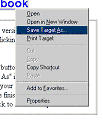
Once you select "Save Target As" or "Save Link As" a download screen will come up asking you where you want to save the file to on your computer.
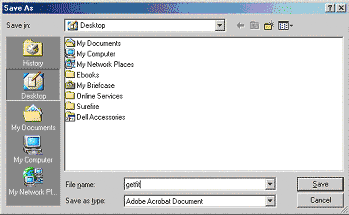
After you've finished downloading the first file, repeat the process for the rest of them.
| Tele-Class
MP3 Files: |
Left
Click to open popup window |
| Tele-Class
RealAudio Files: |
Left
Click to open popup window |
| Tele-Class
Transcript: |
Right
Click link to download pdtranscript.pdf | 803KB |
| Public
Domain Riches Rolodex and Copyright Checklist: |
Right
Click link to download pdrolodex.pdf | 157KB |
Special Unadvertised Bonus
The titles below are public domain documents for you to do anything you want with. Sell them, give them away, break them apart, etc. etc. They are yours as an extra unadvertised bonus!
Both titles are in “plain vanilla” text which every word processing software will read so you shouldn't run into any trouble.
To save each title to your computer follow the same directions as you did for the files above (right-click, select either "Save Target As" or "Save Link As", etc.)
File: |
Right Click link to download |
Acres of Diamonds: |
acresofdiamondstext.txt | 240KB |
Message to Garcia:
|
messagetogarciatext.txt | 12KB |
Thanks again for your purchase.
©
2008 Surefire Marketing, Inc.
7731 Tuckerman Lane #162, Potomac, MD 20854
Phone 301-770-0423 Fax 301-770-1096
Contact Us
